Creating a gun Advert
Selling on guntrader.uk has never been easier. Firstly, you will need to log in to your guntrader.uk account. If you do not have an account you will need to firstly create one. For help creating an account read our article, “How do I create an account?“.
Once logged in you will see “ACCOUNT OVERVIEW” across the middle. Underneath are tabs the first from the left is “GUN ADVERTS” this tab should be green, if not select it. Next click the “NEW GUN ADVERT” button to start a new gun advert.
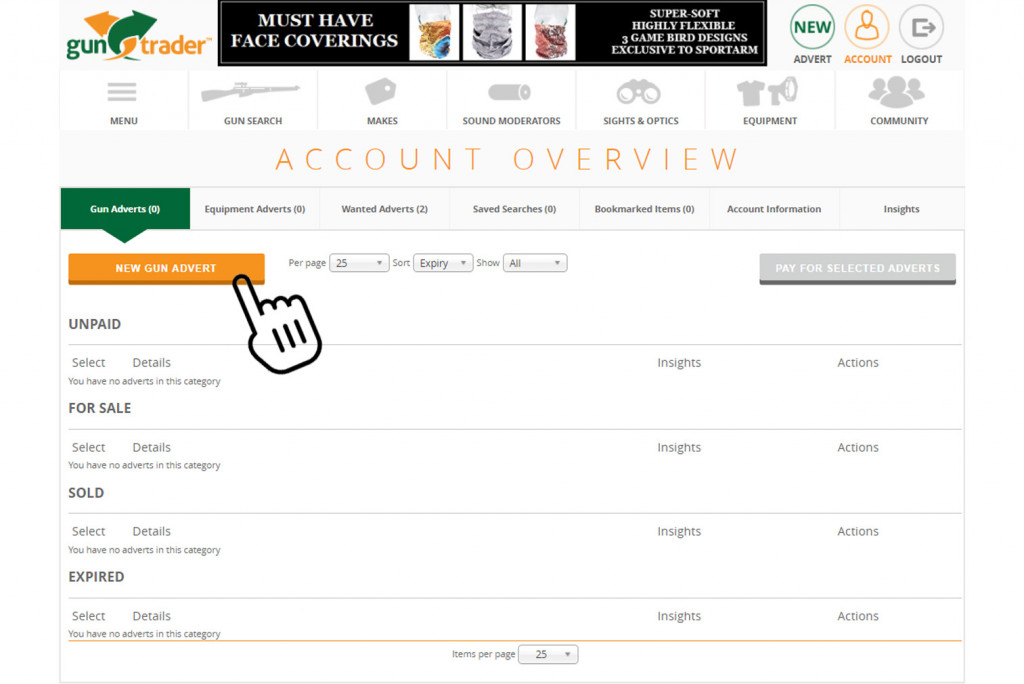
Gun Details
Here you will find a series of drop-down boxes and fields, those with a * are essential fields, these must be filled in order to proceed. You will get different options depending on the type of gun you are listing. For example, Shotgun adverts will give you fields to input Chokes And Chamber length. Rifles advert will give you a field for the scope details etc. Fill the form to the best of your ability. Tip, read our articles on how to measure your gun and maximizing the performance of your advert in our “Seller Centre“.
Filling in as many fields as possible including an accurate description will maximise the performance of your advert. If you enter a price of £0 it will appear as POA. If you enter a price you will increase the performance of the advert. For more details see our article, “Optimise your product listings“. The price that a gun is listed for will also determine the listing fee for the advert with POA being the most expensive. For full pricing visit our pricing page. Once complete Click Continue to proceed to the photo section.
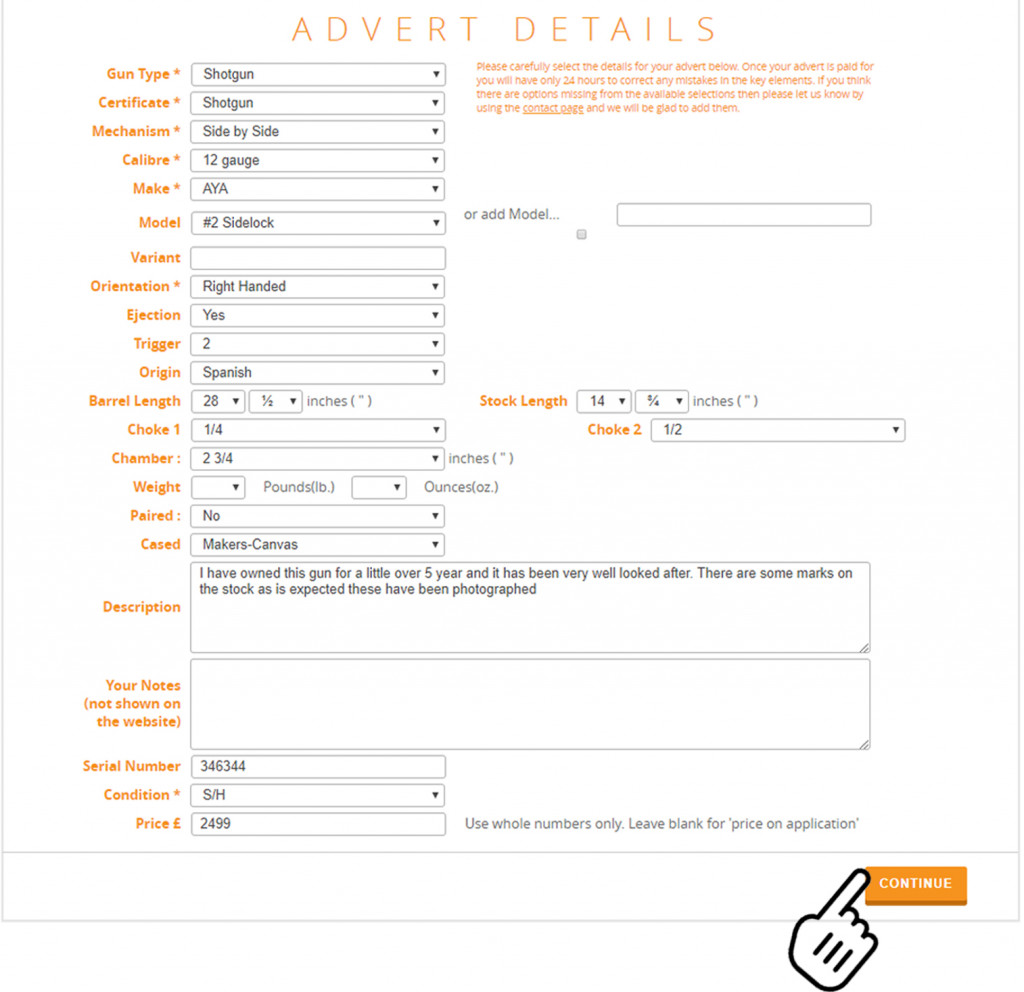
Adding Photos
On this page you will be able to upload up to 12 photos of your gun to start the upload click the “Upload” button this should open a file browser window, locate the photo you wish to use, select it then open it. This will open the image in edit mode, you can zoom in rotate or nudge the photo into the right orientation and position, once happy click the green tick to save the photo. You can repeat this process for up to 12 photos, once happy Click “Continue” to move on to the next step.
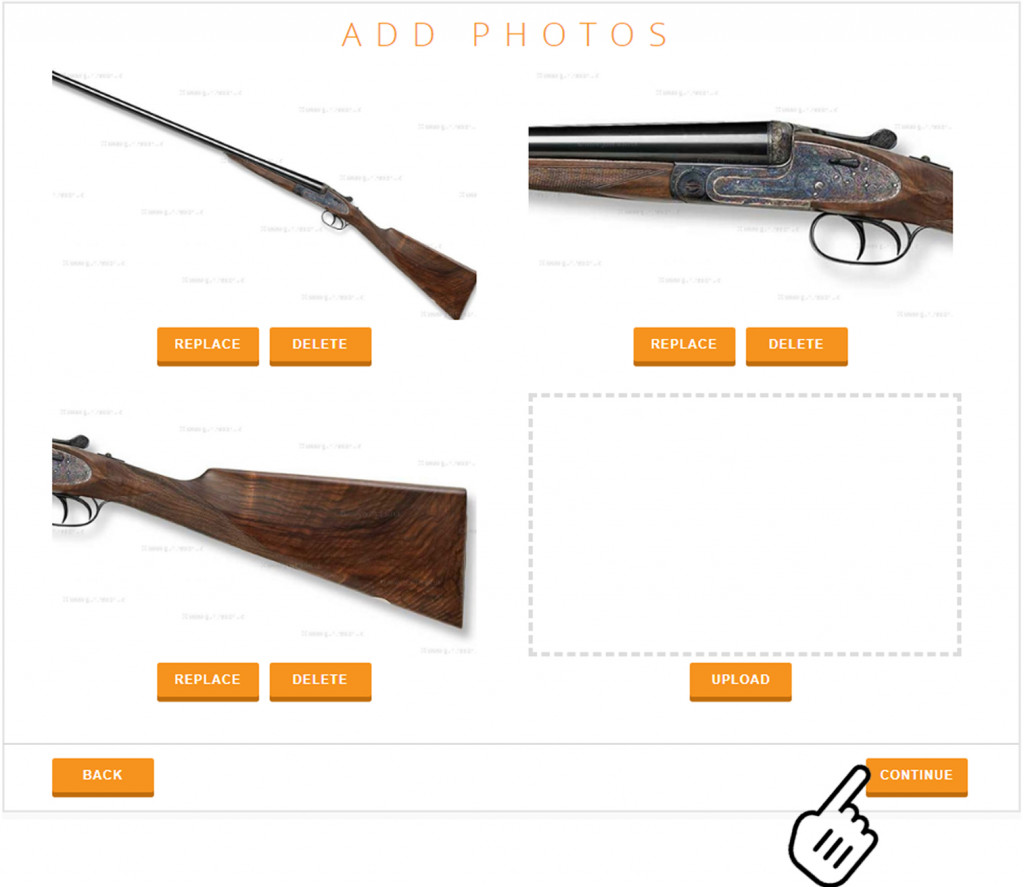
Preview and Paying
This will take you to a preview page from here you will have three options presented as buttons below the preview, “Edit This Advert” “Pay For This Advert” or “Add Another Advert”. “Edit This Advert” will take you back to the gun details section for you to make changes to this advert. “Pay For This Advert”, if you only have one gun to list, click this button and it will take you to the payment pages, you will be guided through this process. “Add Another Advert” this will take you back to the first page of the create advert page, to create another advert. Once you have created a second advert you can go back to your Account page by clicking the “Account” button in the top right hand corner of the page.
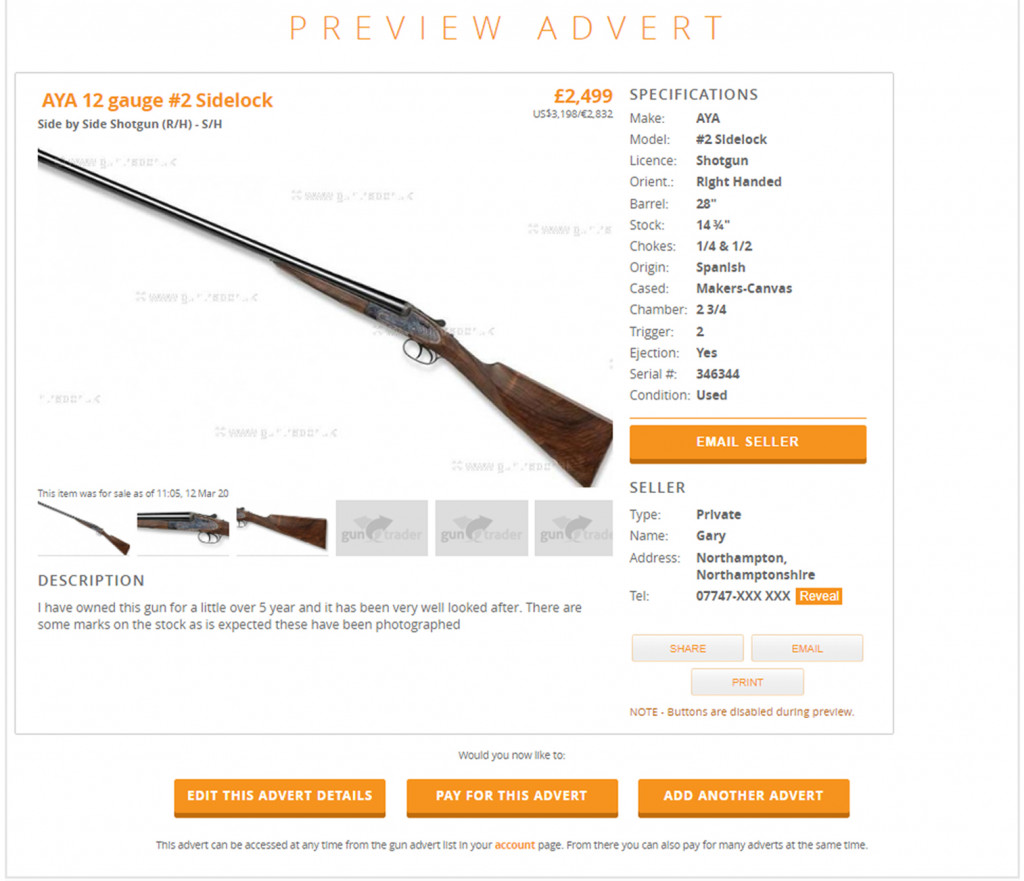
From the account page you can select multiple adverts by ticking the box in the “Select” column then clicking the “Pay For Selected Adverts” it will take you to the payment pages, you will be guided through this process.
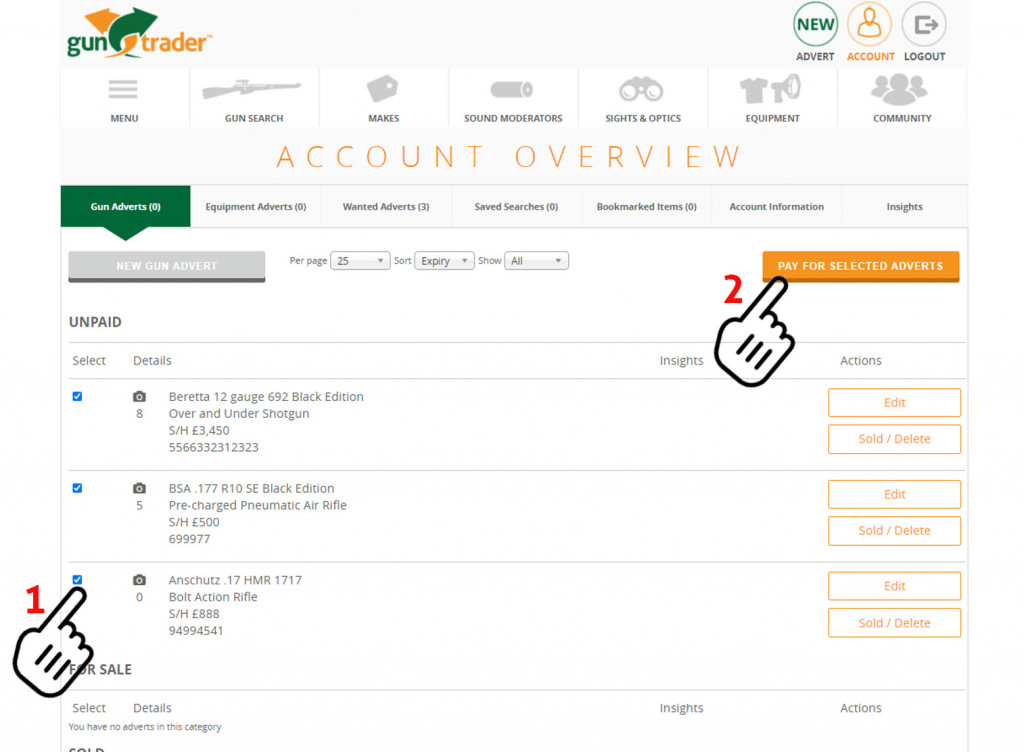
Once paid your advert will go live straight away, all gun adverts will go live for 1 calendar month, if you pay on the 15th of this month it will expire the same time on the 15th of the following month.

